The alternative to flowers!
Thursday, June 16, 2016
52@52 Week 46
So I managed to shoot a roll of film, develop it, and print a photo from it with my Enfojer on silver-halide paper in the space of the past week, fitting it all into the constraints of this project, just like I said I would try to do last week.

I shot this with the Rolleiflex on Rollei RPX25 film, which is a clean, high contrast film. I think that’s reflected in the shot. There’s not a whole lot of gray in the sky. Developed in it Rodinal 1:50 for 11 minutes.
The Enfojer as it’s delivered can be a little difficult to use. The top and bottom of the frame that holds the photo paper that you print onto is supposed to be held together by magnets, and in my experience, that doesn’t work very well. More often than not, I found that the frame separated, that the hinge part of the top of the frame didn’t stick to the bottom, which made printing a lot more difficult as I scrambled to place the paper properly without triggering the beginning of the exposure from the phone, which turns on at the signal of a loud sound (the recommend snapping fingers, but my finger snaps aren’t loud enough, so I clap). I’m still trying to get an answer from the team in Croatia about negative holders (it looks to me like the negative holder is a couple of holes in the side of the print head, which does nothing to keep the negatives flat and makes printing from the edges of a negative strip next to impossible; I’m hoping that my package was just missing something that does a little more to support negatives). I solved the frame issue with a little bit of Elmer’s Carpenters Glue and a couple of clamps. The frame stays together now, and printing is much easier. The negative strip issue might be a little more difficult, but it should be possible to design and 3D print a negative holder that would slide into the print head if Fojo doesn’t provide one.
Oh, and I found a bug in the iOS app where if you select the button to print from a negative, the phone immediately starts exposing the shot and never stops. My workaround for that was to create an entirely black photo on my iPhone, then use that as a source to print from. When the phone prints it, it reverses the entirely black photo to entirely white, producing the light needed to expose the photo.
This shot is of my wife Laura and her mother at the parade last weekend celebrating 100 years of their home town, Elmwood Park, New Jersey. The parade hadn’t started yet at this point.
When I look really close at the print, I can see the pixels from the light source, my iPhone 6. I don’t think there’s any way to avoid this at full size with phone-generated photos. I haven’t tested printing at smaller sizes yet to see at what point this ceases to happen. For printing from negatives, I might look for some light diffusing material to place between the phone and the negative to try and solve this issue.
All in all, I like the Enfojer and am having fun using it. Having to hack it to get it to work the way I want it to is part of the fun.
Posted at 8:42 AM
Comments
Note: I’m tired of clearing the spam from my comments, so comments are no longer accepted.
Trackbacks
This site is copyright © 2002-2024, Ralph Brandi.
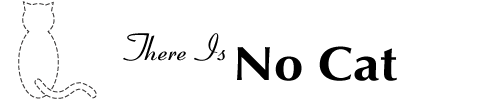
![[ photo of Mischief, a black and white cat ]](/images/moosechief.jpeg)
![[ photo of Sylvester, a black and white cat ]](/images/conehead_sm.jpeg)
